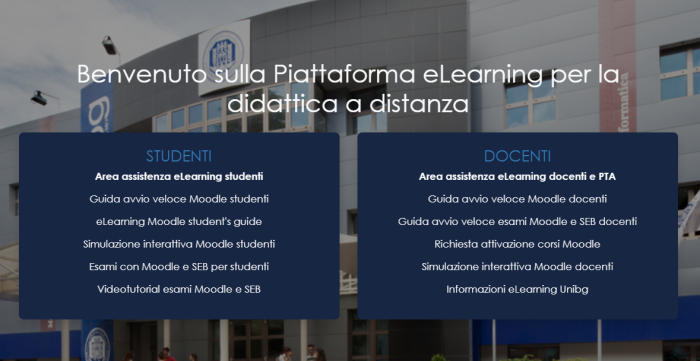
The Moodle platform is the University of Bergamo’s official e-learning system. It supports the delivery of online teaching materials, course communications, assignments and interactive activities across all degree programmes.
Moodle is managed as part of the University’s eLearning project, which organises and coordinates the online teaching activities of each department, including DiPSA.
Moodle is a digital learning environment that allows students to:
Moodle is available to all regularly enrolled students who have a valid UniBg user ID and password. You must log in using your institutional credentials to view the courses you are registered for.
To access Moodle, visit the official portal and use your UniBg credentials:
Go to eLearning Moodle UniBg
If you are a newly enrolled student and having trouble accessing Moodle, make sure that:
For detailed instructions on how to use the Moodle platform, including how to navigate the dashboard, upload assignments and communicate with instructors, you can download the official student guide.
Download the Moodle User Guide (PDF)
The University provides an overview of e-learning tools and access instructions here:
Moodle platform – general information
If you encounter difficulties accessing Moodle or using its features, you can contact the University’s Online Student Helpdesk or refer to the support sections within the platform.
Visit the Online Student’s Helpdesk page